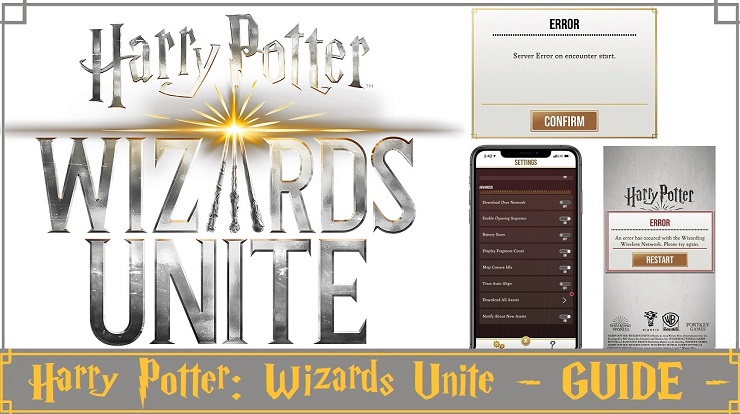
Harry Potter: Wizards Unite has just been launched and, as with all new games, we can all expect to encounter issues or bugs. Here are some issues you can easily fix on your own.
Sign-In Issues
If you start the game and immediately get signed out, it happened because your game switched from a connection to another and couldn’t authenticate you. Players that get this issue can solve it by restarting the app while making sure they have an Internet connection.
No/Slow Data Connection?
If you have a slow data connection or no more data, you will see a clock spinning backwards, meaning that the app is trying to load but nothing happens. It can also happen if you are a passenger in the car and the driver goes too fast. Being a GPS based app, it can experience some issues, as it is supposed to work at the speed a pedestrian moves…
Map Has No Items
If you see a blank map with no traces, Inns, fortresses, greenhouses or ingredients, then the Wizards Unite server cannot pinpoint your location and isn’t able to sync.
Those that installed the game manually by downloading the Wizards Unite APK and tried to play the game even if it wasn’t released in their country might also experience the same issue.
Phone Issues – Too Hot, Battery Drained
If your phone gets too hot while you play Wizards Unite, try turning off the AR feature. The AR is a task that will make your phone struggle, get heated, and can drain your battery. Make sure no other apps are running in the background when you play Wizards Unite. Save some battery life by following these steps:
- Tap on the Suitcase -> tap on the Cogwheels (top right)
- Disable Music, Enable Battery Saver (Advanced Section)
To turn off AR, when in battle, disable the AR feature by tapping on the top left corner. The next battles will no longer use AR, but you can enable it by tapping again on it.
Game Crashed When Battling Cofoundables
This issue can show up if you have a connection error. It can happen when you have WI-Fi turned on, and you go into an area that asks for authentication. The game can also encounter this error if the AR feature slows the game. Make sure your internet connection is stable to avoid game crashes.
Wizards Unite Too Slow
If Wizards Unite takes too long to load or is too slow, then it is either the phone’s specs, or you haven’t downloaded all the game assets:
- Connect to Wi-Fi and go to Settings
- Tap on “Download All Assets” to have the game updated and to reduce the latency.
No More Spell Energy
While this is not a technical issue, we’ve seen many people complain about it. We have a guide with tips and tricks to find spell energy, or how not to waste too much of it – check it out here.
Send Niantic Bug Reports
Remember, you can also get help or send bug reports or any other feedback to Niantic right from the app:
- Suitcase -> tap on the bottom right “Help/Legal”
- Choose between Get Support/Report a Bug and send your message to Niantic.
We’ve got more Wizards Unite news, guides and updates on the Harry Potter: Wizards Unite page.
Let us know in the comments below what other issues you have in the game.
Sonia Theo has been writing for more than 15 years, first starting with fantasy stories. She has a bachelor’s degree in English and German, and one in Arts and Design. In the past years, her interests in gaming and tech news grew, so she started writing articles, guides and reviews for players. In her spare time, you’ll see Sonia playing WoW, crafting decorations and jewelry, or walking her dog. For Digital Overload, Sonia Theo will cover all things tech and gaming, delivering fresh updates on your favorite games.






